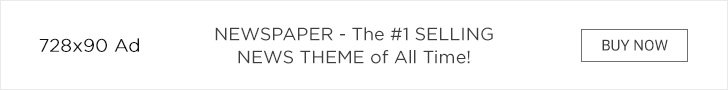Guide To Custom Embroidery Design Creation
It covers everything from developing a concept to the final embroidery. The first step involves defining your design’s theme, purpose, and target audience. Next, it’s crucial to select the right software for digitizing the design. It can be either professional or free. By vectorising and tracing the design, it is digitally transformed.
Creating custom embroidery designs is a fun and creative way to personalize clothing, accessories, and home décor. With advances in technology, it’s now easier than ever to create beautiful, digitized embroidery designs. You can use specialized software and machines to do it. This guide is for you, whether you’re a beginner or have some experience. It will help you learn the basics of digital embroidery designs. You’ll also learn how to bring your ideas to life.

1. Understanding Custom Embroidery Design
Custom embroidery is the process of creating unique stitched designs on fabrics. It can be completed manually or—more frequently these days—with the aid of machinery. Machine embroidery designs are more precise and consistent. They allow for the easy creation of intricate patterns. Custom embroidery is used for personalizing clothing, hats, bags, and more. Whether you want to add a name, logo, or artistic design, embroidery is a versatile way to make items one-of-a-kind. Before starting, you must know the basics of digitizing machine embroidery designs. It is the process of converting artwork into a format that the embroidery machine can read.
2. Choosing The Right Software For Digitizing
The first step in creating custom digitized embroidery designs is choosing the right software. There are many software options available, each with different features. Some popular programs include Wilcom, Brother’s PE-Design, and Hatch Embroidery. When choosing software, look for one that is easy to use and offers a wide range of tools for creating digital embroidery designs. Most embroidery software lets you import images and convert them to stitch files. You can also change colors and add text. You need the right software to create high-quality designs. They must be ones your embroidery machine can replicate.
3. Preparing Your Artwork For Digitizing
Before you can create a digitized embroidery design, you’ll need to prepare the artwork. This might be a drawing, a logo, or an image that you want to turn into an embroidery pattern. To start, choose a clear, high-resolution image. Simple designs work best for embroidery, as too many small details can be difficult to stitch. If you’re creating a logo or text-based design, make sure the lines are bold and easy to read. Once your artwork is ready, you can import it into your embroidery software to begin the digitizing process.
4. Understanding The Basics Of Digitized Embroidery Designs
Digitized embroidery designs are the foundation of machine embroidery. Digitizing is the process of converting an image into a digital file that tells the embroidery machine how to stitch the design. This involves creating a series of stitch paths and determining the stitch type, direction, and density. There are different types of stitches. They include satin, fill, and running stitches. Each creates a different effect. Understanding these basic stitches is important for creating high-quality digital machine embroidery designs. The better your design is digitized, the smoother the embroidery process will be.
5. Choosing The Right Fabric For Embroidery
The type of fabric you choose for your project will affect the outcome of your machine embroidery designs. Some fabrics, like cotton and linen, are great for beginners because they are sturdy and easy to work with. More delicate fabrics, such as silk or chiffon, require extra care and might need stabilizers to prevent stretching. If you’re using thick fabrics like denim or canvas. So, you’ll need to adjust the stitch density in your custom digitized embroidery designs to avoid bunching or pulling. Always test your design on a scrap piece of fabric before working on the final product.
6. Selecting The Best Threads And Colors
Choosing the right thread is just as important as selecting the fabric. The type of thread you use can impact the appearance and durability of your digital embroidery designs. Embroidery threads come in a variety of materials, such as polyester, rayon, and cotton. Polyester is strong and resistant to fading, while rayon offers a shiny finish that’s perfect for decorative designs. Using the color palette that comes with your embroidery software will help you choose colors. It will give you a realistic idea of how your digitally designed embroidery will appear when stitched.
7. How To Digitize Embroidery Designs Step By Step
Now that you have your artwork and materials ready, it’s time to digitize embroidery designs. Here’s a step-by-step guide to digitizing your design:
- Import the artwork: Open your embroidery software and upload the image you want to digitize.
- Select the stitch type: Choose the appropriate stitches for different parts of your design. Satin stitches are good for borders, while fill stitches work well for larger areas.
- Set the stitch direction: Adjust the stitch angles to match the contours of your design.
- Adjust stitch density: Make sure the stitch density is appropriate for the fabric you’re using.
- Preview the design: Use the software’s preview feature to check how the design will look when embroidered.
By following these steps, you can create your own custom digitized embroidery designs that are ready for stitching.
8. Testing Your Digital Embroidery Designs
Before stitching your design on the final fabric, it’s important to test it. Use a similar fabric to the one you plan to use for the final project and run the design through your embroidery machine. This allows you to see how the design will turn out and make any necessary adjustments. Testing helps you identify issues like incorrect stitch density, thread breaks, or puckering. Once you’re satisfied with the test run, you can confidently move on to the final embroidery. Testing ensures that your digital machine embroidery designs will come out perfectly every time.
9. Using A Digitizing Machine For Embroidery
Once your design is digitized and tested, it’s time to use the embroidery machine. First, load the digitized embroidery design file onto the machine using a USB drive or direct software connection. Then, secure the fabric in the embroidery hoop, ensuring it’s tight and smooth. Next, thread the machine with the appropriate color thread and position the hoop in the machine. Start the machine and let it stitch the design. Depending on the complexity of your machine embroidery designs, the process may take some time. Monitor the machine closely to catch any issues like thread breaks or misalignment.
10. Editing And Refining Your Custom Embroidery
Even after testing, you may find that your design needs some refinement. Perhaps the stitches are too tight, or a section of the design doesn’t look quite right. Most embroidery software allows you to go back and make changes to your digital embroidery designs after testing. You can adjust stitch types, directions, and density to improve the final result. Refine your design until it meets your expectations, then test it again if necessary. This step ensures that your custom digitized embroidery designs are high quality and ready for the final project.
11. How To Save And Export Machine Embroidery Designs
Once your design is complete, you’ll need to save it in the correct format for your embroidery machine. Most embroidery machines use specific file formats like DST, PES, or JEF. Your software should give you the option to save or export your digital machine embroidery designs in the appropriate format. Be sure to label your files clearly so you can easily find them for future use. Exporting the design correctly ensures that it will run smoothly on your machine and produce the desired results.
12. Tips For Creating High-Quality Custom Embroidery Designs
Creating high-quality custom digitized embroidery designs takes practice and attention to detail. Here are some tips to help you achieve the best results:
- Keep designs simple: Avoid overly detailed designs, especially if you’re a beginner.
- Test on different fabrics: Some designs work better on certain fabrics than others.
- Use high-quality thread: Cheap thread can break easily and cause issues during embroidery.
- Check stitch density: Too many stitches can make the fabric stiff, while too few can make the design look sparse.
- Practice makes perfect: The more you practice, the better your designs will be.
These tips will help you create stunning, custom-digitized embroidery designs. They will look professional. Creating digitized embroidery designs is a rewarding process that allows you to bring your creative ideas to life. Whether for personal projects or clients, you must master the steps from artwork prep to machine embroidery. They are key to your designs. With practice and the right tools, you can create stunning digital embroidery designs. They will showcase your unique style and creativity.
Related: Top 12 Office Floor Cleaning Services To Consider
Also Read More