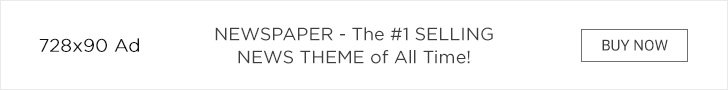In certain instances, when you have deleted the message after reading it, but now wish to get back that message. You might be wondering if it is possible.
Fortunately, yes.
Facebook allows you to recover permanently deleted messages which might be a pretty difficult task to perform. Aside from various difficulties, you have the opportunity to recover your deleted message.
Well, in this post we will provide you with a complete guide on how to recover deleted messages on Messenger. So, let’s get into it.
Ways to Recover Deleted Messages from Messenger app
1. Examine If the Message was Archived
In certain instances, when the message goes in the archived section, it will hide the message until you talk to the person again. Sometimes people archive chats that do not have any specific value. To check the archived message here are the steps
- First of all, open your Messenger app and navigate to your profile photo at the top left corner of your Messenger screen.
- Here, you will see a list of Messenger options; tap on Archived Chats.
- A list of all the chats you have archived will be displayed here, swipe left on it.
- Here, you will see an option to “Unarchive”, click on it, and your chat will be restored to your inbox.
2. Check Data Download from Facebook:
If you have ever used Facebook’s “Download your information” feature and saved it on your PC, you will probably get your deleted file in your archive. You need to look for “Facebook” to find the downloaded file. To do so, here is how to get deleted messages back on messenger,
- Open your Facebook Account.
- Go to “Settings & privacy” on the list.
- Here, you will see another list; click on Settings.
- On the Settings page, click on Your Facebook information on the left panel.
- Click on the View button in front of Download your information.
- Here, you will see a long array of data, you can’t unselect the ones you do not want.
- Choose the HTML file format and the media quality you want and set a range.
- At the bottom of the page, tap the Request a download button.
- Click on Create File to confirm the download request.
- At the top of the screen, click on Available files beside Request a download.
- Here, you can download the data available there. Unpack/unzip the file and check for your deleted messages.
That’s how you can recover deleted messages from your messenger app.
To delve deeper into it, you must visit the site Guideet.com once.
Also Read – https://readpots.com/