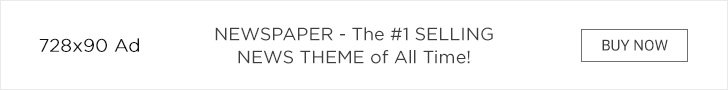In today’s fast-paced digital world, speed is crucial for success. When it comes to e-commerce, fast-loading websites can make the difference between making a sale or losing a customer. With mobile commerce on the rise, delivering an optimal experience on mobile devices is more important than ever. This is where Accelerated Mobile Pages (AMP) comes into play. In this article, we’ll explore how Shopify AMP development can enhance the speed and performance of your Shopify store, resulting in better user experiences, higher conversions, and improved SEO.
What is AMP?
Accelerated Mobile Pages (AMP) is an open-source initiative spearheaded by Google to create lightweight web pages that load quickly on mobile devices. The goal of AMP is to strip away unnecessary elements and streamline the code behind a web page, making it load much faster. AMP-powered web pages can load up to four times faster than traditional mobile pages, which can drastically improve the user experience.
AMP focuses on reducing page bloat by enforcing strict limitations on HTML, JavaScript, and CSS. The result is a simpler, cleaner version of the page, optimized for performance. When it comes to mobile traffic, which now accounts for more than 50% of global web traffic, implementing AMP can be a game-changer.
Why AMP Matters for Shopify Stores
With a growing number of consumers using their mobile devices to shop online, having a mobile-optimized site isn’t optional—it’s a necessity. Slow-loading pages lead to higher bounce rates, lower engagement, and, ultimately, fewer sales. According to Google, 53% of users abandon a mobile site that takes more than 3 seconds to load.
By integrating AMP into your Shopify store, you can dramatically enhance load times, provide a smoother browsing experience for mobile users, and even enjoy an SEO boost since Google favors AMP pages in search results. For Shopify store owners, AMP isn’t just about performance—it’s about staying competitive.
The Benefits of Shopify AMP Development
Shopify AMP development involves creating or adapting existing Shopify store pages to be AMP-compliant. Here are the key benefits of doing so:
1. Improved Mobile Performance
Speed is critical in e-commerce, and this is particularly true for mobile users. AMP eliminates elements that typically slow down pages, such as third-party JavaScript, unnecessary CSS, and heavy media files. Shopify AMP development ensures your store loads faster, leading to better user experiences and higher engagement.
2. Enhanced SEO and Search Visibility
Google favors AMP pages in mobile search results. By implementing AMP on your Shopify store, you increase the chances of ranking higher in search results, which translates to more visibility, traffic, and, ultimately, sales. AMP pages may also appear in the special AMP carousel at the top of search results, giving your store prime real estate on search engine results pages (SERPs).
3. Higher Conversion Rates
When your store loads faster, users are more likely to stay, browse, and make purchases. Faster load times reduce friction in the buying process and prevent users from abandoning their carts due to slow pages. A well-optimized Shopify AMP store can translate to significantly higher conversion rates.
4. Lower Bounce Rates
A slow site often leads to visitors leaving before the page fully loads. Shopify AMP development can reduce bounce rates by ensuring that pages load nearly instantaneously, keeping visitors engaged and giving them the chance to explore your products.
5. Better User Experience
A faster site isn’t just about speed—it’s about creating a seamless experience for users. AMP enforces best practices for clean and structured code, which often results in pages that are more visually consistent and user-friendly. On mobile, this translates to a smoother, more enjoyable shopping experience.
Steps to Implement AMP on Your Shopify Store
Implementing AMP on your Shopify store can significantly boost performance, but it requires careful planning and development. Below are the basic steps to follow in order to successfully integrate AMP with Shopify.
1. Choose a Shopify AMP App or Developer
The easiest way to implement AMP is by using an app from the Shopify App Store. Apps like Fire AMP, Shopify AMP by Shop Sheriff, and RocketAmp can simplify the process of creating AMP-compliant pages. These apps automatically convert product pages, collection pages, and other essential parts of your Shopify store into AMP-ready versions. Alternatively, you can hire a Shopify AMP developer to create custom AMP pages that meet your specific requirements.
2. Select the Pages You Want to AMP-ify
Not all pages on your Shopify store need to be AMP-compliant. Focus on optimizing the most critical pages—typically product pages, collection pages, and blog posts. These are the pages that are most likely to drive conversions and attract organic search traffic.
3. Customize the AMP Design
While AMP restricts some design elements for the sake of performance, there’s still plenty of room for customization. Ensure that your AMP pages maintain brand consistency by customizing colors, fonts, logos, and other elements. AMP pages can still be visually appealing, even with the limitations in place.
4. Validate AMP Pages
Once your AMP pages are ready, you need to validate them to ensure they comply with AMP standards. Google provides an AMP Validator tool that checks your pages for errors. It’s essential to fix any issues, as invalid AMP pages won’t enjoy the benefits of improved search visibility.
5. Monitor Performance and Adjust
After launching AMP pages, monitor their performance using tools like Google Analytics and Google Search Console. Pay attention to metrics such as page load times, bounce rates, and conversions. Use this data to fine-tune your AMP pages and optimize them further.
Shopify AMP Development Best Practices
To ensure the success of your AMP implementation, follow these best practices:
- Focus on key pages: AMP is especially effective for product and category pages, where users spend the most time. Prioritize these for development.
- Optimize images and media: AMP requires images to be optimized with appropriate sizes and lazy loading. Make sure to compress and resize images to boost performance.
- Use structured data: Adding structured data (Schema) to AMP pages can improve your store’s search visibility and eligibility for rich snippets in search results.
- Leverage AMP analytics: Shopify AMP apps often come with built-in analytics tracking. Use these tools to understand how your AMP pages are performing and where improvements can be made.
Conclusion
Bulk hats offer numerous advantages, from cost savings and customization opportunities to consistent quality and convenience. Explore Further, by staying informed about current trends and carefully selecting the right bulk hats for your needs, you can maximize the benefits of your purchase. Whether for promotional events, employee uniforms, or personal use, bulk hats provide a practical and stylish solution that aligns with modern trends and preferences.