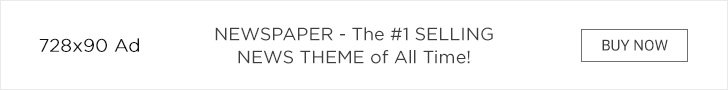Bulk email marketing remains one of the most effective tools for startups to reach potential customers and grow their brand. A well-executed email marketing campaign can generate leads, drive traffic, and increase conversions. However, the challenge of avoiding spam filters can be daunting, especially when sending bulk emails. Spam filters are designed to protect inboxes from unwanted messages, but even legitimate emails can sometimes be flagged as spam. For startups, this could mean lost opportunities and wasted resources. Here’s how to avoid spam filters and ensure your email marketing campaign reaches the intended audience.
1. Understand How Spam Filters Work
Spam filters use a variety of algorithms to detect unsolicited or suspicious emails. They evaluate factors such as sender reputation, email content, subject line, and recipient engagement. If your email meets certain criteria associated with spam, it might never reach the recipient’s inbox. Understanding how these filters work helps in crafting an email marketing campaign that avoids being flagged.
2. Build and Maintain a Clean Email List
One of the primary reasons for emails getting flagged as spam is sending to outdated or irrelevant email addresses. To avoid this, focus on building a clean email list with active subscribers. Implement these strategies:
- Use a double opt-in process: Ask new subscribers to confirm their email addresses. This ensures that the email address is valid and the subscriber genuinely wants to receive your content.
- Regularly clean your list: Remove inactive users or addresses that frequently bounce. Tools can help identify dormant contacts who haven’t engaged with your emails in a while.
- Avoid buying email lists: Purchased lists often contain invalid addresses, increasing the risk of being flagged as spam. Building an organic list may take longer, but it results in higher engagement and a better sender reputation.
3. Authenticate Your Email Domain
Email authentication improves the legitimacy of your email marketing campaign. It involves verifying that the email is coming from a trusted source, reducing the likelihood of being flagged as spam. Key email authentication protocols include:
- Sender Policy Framework (SPF): Ensures that your domain is authorized to send emails from a specific IP address.
- DomainKeys Identified Mail (DKIM): Adds a digital signature to your emails, verifying the domain name.
- Domain-based Message Authentication, Reporting, and Conformance (DMARC): Works with SPF and DKIM to give email providers instructions on how to handle suspicious emails from your domain.
Authenticating your email domain signals to email service providers that your emails are legitimate, helping them pass through spam filters more effectively.
4. Craft Relevant and Personalized Content
Spam filters often check for the quality and relevance of email content. Avoid generic, spammy content and prioritize personalization and relevance in your email marketing campaign:
- Use the recipient’s name: Personalizing the email makes it more likely to engage the recipient and less likely to be marked as spam.
- Segment your audience: Send targeted content based on the recipient’s preferences, behavior, or location. Segmentation increases relevance and engagement.
- Avoid spammy language: Words and phrases like “free money,” “act now,” and “risk-free” can trigger spam filters. Use language that sounds natural and genuine.
5. Optimize Subject Lines and Preheaders
The subject line and preheader play a crucial role in whether an email gets flagged as spam or reaches the inbox. Here’s how to optimize them:
- Keep subject lines concise: Aim for 50 characters or less, as shorter subject lines tend to perform better.
- Avoid all caps and excessive punctuation: This can make your email look spammy.
- Include the recipient’s name or personalize the subject line: A more personalized approach can help your email stand out and bypass spam filters.
- Use compelling preheaders: The preheader provides a preview of the email content and should complement the subject line. Make it relevant and enticing.
6. Make Unsubscribe Easy
While it might seem counterintuitive, making it easy for recipients to unsubscribe helps your email marketing campaign in the long run. If recipients find it hard to unsubscribe, they might mark your email as spam, hurting your sender reputation.
- Place the unsubscribe link in a prominent position: Ideally, in the footer of the email.
- Avoid hiding the unsubscribe option: Ensure it’s easy to find and use.
- Use a simple, one-click unsubscribe process: Complicated processes can frustrate users and lead them to mark your emails as spam.
7. Maintain a Consistent Sending Schedule
Sending emails irregularly or in bulk without a schedule can raise red flags. It’s important to maintain a consistent sending frequency for your email marketing campaign:
- Set a schedule: Whether it’s weekly, bi-weekly, or monthly, stick to a regular cadence.
- Gradually scale up: If you’re increasing the number of emails sent, do so gradually. This allows email providers to recognize your sending pattern.
- Monitor sending times: Test different days and times to see when your audience is most responsive. Avoid sending emails late at night or on weekends unless you know your audience is active then.
8. Test Your Emails Before Sending
Testing your email marketing campaign before sending it to your entire list can help you identify potential spam triggers. Use tools to test for factors that may cause your emails to be flagged, such as:
- Spam trigger words: These tools can check your content for words commonly associated with spam.
- Email rendering: Ensure your email displays properly on different devices and email clients.
- Spam score testing: Get an idea of how spam filters might rate your email.
Testing helps identify issues and allows you to make adjustments before sending to your entire list.
9. Monitor Your Email Metrics
Tracking the performance of your email marketing campaign helps you understand what works and what doesn’t. Pay attention to metrics like open rates, click-through rates, and bounce rates:
- Low open rates could indicate emails are being flagged as spam.
- High bounce rates may suggest outdated email addresses on your list.
- Monitoring unsubscribes can provide insights into whether the content is resonating with the audience.
Regularly reviewing these metrics allows you to make data-driven decisions to improve your email marketing efforts.
Conclusion
Avoiding spam filters is crucial for the success of any email marketing campaign, especially for startups. By understanding how spam filters work, building a clean email list, authenticating your domain, and personalizing your content, you can improve your chances of reaching the inbox. Additionally, optimizing subject lines, making unsubscribe options accessible, maintaining a consistent sending schedule, and testing emails before sending can significantly reduce the risk of being flagged as spam. Implement these strategies, and your email marketing campaign will be better positioned to achieve higher engagement and drive growth for your startup.
About Us:
SpaceEdge Technology appears to be a term that might refer to a company, concept, or technology related to space exploration or utilization. However, without further context, it’s challenging to provide specific information.
Read More.. https://readpots.com/