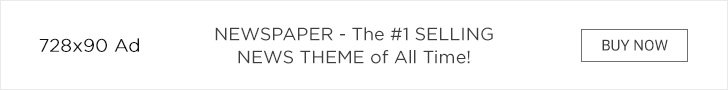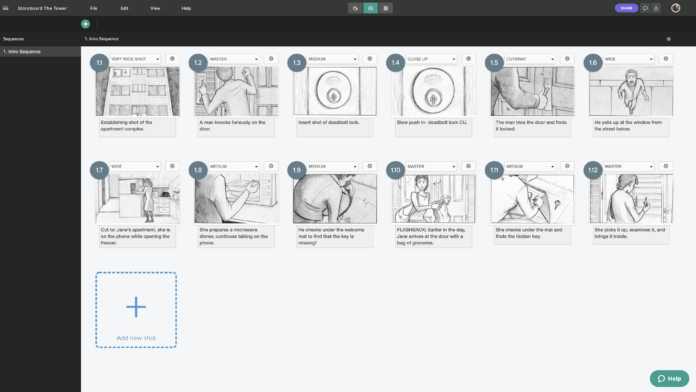Storyboarding is an essential part of visual storytelling, allowing creators to plan their projects by sketching or organizing the flow of scenes. Whether you are working on a short film, an animated video, or even a corporate advertisement, storyboarding helps streamline the creative process. For beginners, the prospect of creating a storyboard may seem daunting, but with the right tools and guidance, it becomes manageable and even enjoyable. This article explores some of the essential tools that every beginner should know when getting started with storyboarding.
What is Storyboarding?
Before diving into the tools, it’s important to understand what storyboarding is and why it’s essential. A storyboard is a visual representation of a narrative, much like a comic strip. It maps out the sequence of events in a project, helping creators visualize the flow of scenes, camera angles, and actions.
For professionals in filmmaking, animation, or content creation, storyboards serve as a blueprint that guides the entire production process. They allow you to convey your vision clearly to others involved in the project, such as producers, editors, and actors. A well-thought-out storyboard can save time, reduce mistakes, and improve the quality of the final product.
Why Beginners Should Start with Storyboarding
For beginners, storyboarding can be a game-changer. It forces you to think critically about your project and plan every detail in advance. This pre-visualization process not only helps in making the production more efficient but also enhances the quality of the output.
Whether you’re working on a school project, a social media video, or your first independent film, learning how to create a storyboard can set you up for success. With the right tools, even beginners can create professional-looking storyboards.
Essential Storyboarding Tools for Beginners
There are several tools available that make storyboarding accessible for people at any skill level. Below are some of the most user-friendly and effective options that beginners should consider.
1. Storyboarder
Storyboarder is an open-source tool created by Wonder Unit, designed specifically for those who want an intuitive, easy-to-use platform for creating storyboards. The interface is simple, allowing beginners to quickly get the hang of it without feeling overwhelmed.
Storyboarder offers various features such as:
- Drawing Tools: If you have a drawing tablet, you can sketch directly onto the storyboard panels.
- Pre-made templates: For those not confident in their drawing abilities, Storyboarder provides templates that can be easily modified.
- Integration: The tool integrates seamlessly with other software like Photoshop, making it easier to tweak your sketches.
The free version of Storyboarder provides most of the features a beginner would need. It’s a great way to start practicing storyboarding without any upfront investment.
2. Canva
Canva is a popular online design platform that’s not just limited to creating social media posts or marketing materials. It also provides templates and tools to create simple storyboards.
Canva is ideal for beginners because it has a drag-and-drop interface and offers pre-designed storyboard templates. This feature eliminates the need to start from scratch and makes the entire process smoother for beginners who may not have any design experience.
With Canva, you can:
- Easily customize layouts: You can rearrange the frames, add your text, and even upload images to make your storyboard more detailed.
- Collaborate in real-time: Canva also allows multiple users to work on the same project simultaneously, which is great if you’re part of a team.
Although Canva’s storyboarding capabilities are more limited compared to dedicated software, it is still a good entry point for beginners.
3. Plot
Plot is a simple and intuitive storyboarding tool aimed at content creators who are more focused on the story structure than on drawing. This web-based platform provides a drag-and-drop interface that allows you to build your scenes using pre-designed assets.
Key features include:
- Simple character and scene design: Beginners can choose from a variety of stock characters, backgrounds, and props to create their scenes.
- Focus on storytelling: Plot makes it easy to focus on the narrative aspect rather than the artistic side of storyboarding, making it an ideal choice for beginners who are more concerned with planning their story flow.
4. Boords
Boords is another excellent storyboarding tool tailored for beginners and professionals alike. Boords offers a user-friendly interface with drag-and-drop features, as well as the ability to easily add text and comments to each panel.
Boords stands out because it allows you to:
- Create animatics: You can easily turn your static storyboard into an animatic, giving you a better sense of how the final product will look with timing and pacing in mind.
- Team collaboration: Boords allows multiple users to collaborate in real-time, making it ideal for group projects or creative teams.
While Boords offers a free trial, full access to all its features requires a subscription. However, it’s a worthwhile investment for those serious about improving their storyboarding skills.
5. StudioBinder
StudioBinder is a complete production management software that includes a comprehensive storyboarding tool. It’s perfect for beginners who are interested in not only creating storyboards but also managing other aspects of production like scriptwriting and shot lists.
With StudioBinder, you can:
- Integrate your script: The tool allows you to upload your script and directly create storyboards that correspond to your scenes.
- Plan the entire production: StudioBinder offers features like shot lists, location management, and more, which is ideal for beginners who want to get a complete understanding of the production process.
While StudioBinder offers a free version, its more advanced features come with a paid plan. However, it’s worth exploring for anyone serious about filmmaking or video production.
6. StoryBoard Quick
StoryBoard Quick is a software designed specifically for beginners and professionals alike. It provides pre-made characters, props, and backgrounds, so you don’t need to worry about drawing skills.
This tool is known for its:
- Time-saving features: StoryBoard Quick allows you to quickly create detailed storyboards by choosing from a library of assets.
- Easy learning curve: Beginners will find it easy to use, thanks to its drag-and-drop functionality and pre-designed elements.
While it’s not a free tool, StoryBoard Quick offers a robust set of features that make it worth the investment for those wanting a fast and effective way to create storyboards.
7. User-friendly storyboard creator tool for videos
This User-friendly storyboard creator tool for videos is perfect for beginners who want to dive into video production with minimal hassle. It offers a range of features designed for newcomers, including pre-designed templates, drag-and-drop functionality, and an easy-to-navigate interface. You don’t need to have any drawing skills or prior experience in video production to create a professional-looking storyboard with this tool.
With this storyboard creator, you can:
- Customize your scenes: It allows you to quickly adjust scenes, add captions, and insert visual cues, helping to make your storyboard detailed and organized.
- Focus on videos: Since it’s designed specifically for video projects, it streamlines the process, making it easier to go from concept to execution.
If you’re looking for a beginner-friendly platform to get started with storyboarding for video production, this tool is worth exploring.
Conclusion
Storyboarding is an essential part of any creative process that involves visual storytelling. As a beginner, having the right tools can make a significant difference in how you approach your projects and how smoothly the production flows. From free, open-source software like Storyboarder to more feature-rich platforms like StudioBinder and StoryBoard Quick, there’s a wide range of options available that can fit your needs and budget.